Selecting a Different Reading Protocol
Introduction
You can select a different reading protocol from the Reading Protocol selection list in the Viewer toolbar. Only reading protocols that meet certain match criteria, such as modality or series descriptions for the modality, are available in the Reading Protocol selection list. However, dynamic reading protocols are always available in the Reading Protocol selection list.
Steps
- Double-click to open a study from the Worklist. A default reading protocol displays the study.
- Select a different reading protocol from the Reading Protocol selection list:
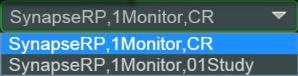
- Optional: If you want to update or save a reading protocol do any of the following:
|
If you want to do this... |
Choose this option... |
|---|---|
|
Save a reading protocol that you have updated. |
Select Save Reading Protocol. See Saving Reading Protocols. |
|
Edit an existing reading protocol. |
Select Edit Reading Protocol. See Using the Reading Protocol Editor. |
|
Update User Settings for a dynamic reading protocol. |
Select Edit Dynamic Settings. See Configuring Dynamic Reading Protocols. |
Results
Synapse displays all the series in the study using the new reading protocol.
|
Note: |
In comparison scenarios, the reading protocols available in the selection list will be comparison reading protocols. After you select one of the comparison reading protocols, Synapse re-displays the current and comparison studies using the display rules defined by the reading protocol you selected. |
Related Topics
Automatic Reading Protocol Step Creation