All Images Display Indicator Overview
Introduction
What Synapse displays in the Series Selection Menu (SSM) depends on whether or not you select the Show Indicator option for All Images Displayed in User Settings.
Selecting the Show Indicator Option
When you select the All Images Displayed Show Indicator option in the Image Display menu of the User Settings, the following occurs:
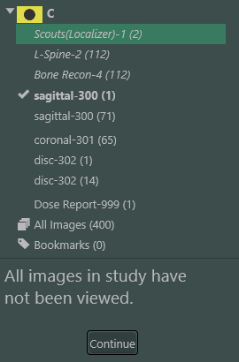
|
|
||
|
Clearing the Show Indicator Option
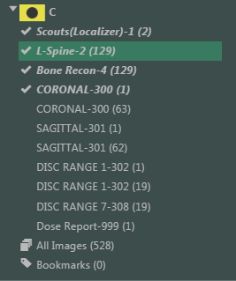 | When you clear the All Images Displayed Show Indicator option in the Image Display menu of the User Settings, Synapse does the following in the SSM:
The SSM closes automatically when you select an option from the SSM or click outside the SSM. |
In addition, a check mark will not appear in the thumbnails shown in the Series Picker in the Viewer, Floating Series Viewer, or Series Picker in the PowerJacket when the Mammography study images have been displayed in full screen (1-up).
Related Topics
Configuring the All Images Display Indicator
 Sagittal-300(1)
Sagittal-300(1)